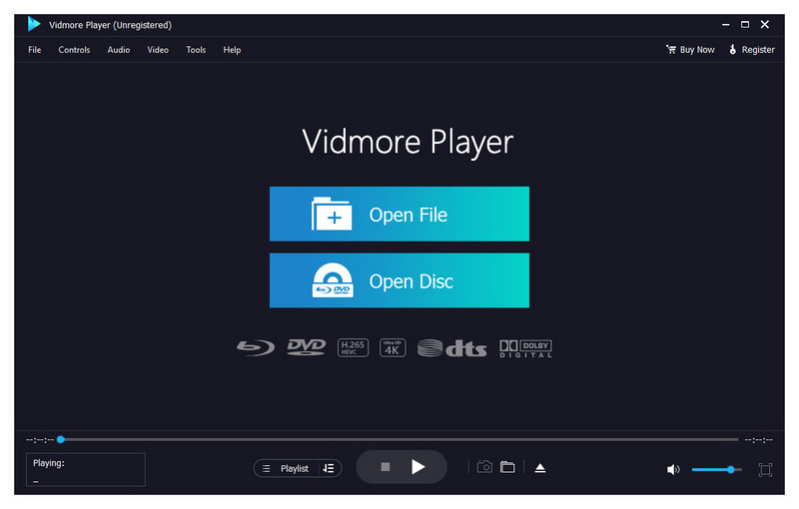Vidmore Player 1.1.62
Free Trial Version
Publisher Description
Do you have trouble in playing your Blu-ray disc/folder/ISO files and DVD disc/folder/ISO files? Are you looking for a powerful media player? Vidmore Player is your top choice. With it, you could play your Blu-rays and DVDs without any hassle.
Key functions:
1. Play Blu-ray disc/folder/ISO files
With Vidmore Player, you could play your Blu-ray disc/folder/ISO files with the lossless sound effect as well as HD image quality. It supports various Blu-ray disc types, such as BD-5, BD-9, BD-25, BD-50, etc. It provides the function to customize video effects like adjusting the hue/brightness/contrast/saturation and Gamma.
2. Play DVD disc/folder/ISO files
Do you want to play old DVD discs which you collected before? Do you want to play DVD folders? Do you want to play ISO files? Vidmore Player could accomplish this for you. It is able to play DVD disc/folder/ISO files and also lets you change the subtitle track/audio track.
3. Play any common videos
If you want to play any popular video and audio files, you could have a consideration of Vidmore Player. It could not only play Blu-ray disc/folder/ISO files and DVD disc/folder/ISO files, but also play other common videos like MP4, MPG, M4V, TS, MTS, M2TS, MXF, WMV, ASF, MKV, F4V, FLV, VOB, etc. In addition, you can enjoy the 4K UHD and 1080p/720 HD videos as well.
4. High output quality
With advanced audio decoding technologies like Dolby, DTS, AAC, TrueHD and more, you could enjoy the high quality of your media files. You could also click the Snapshot icon or use the shortcut key to take a screen shot when you play your movies.
About Vidmore Player
Vidmore Player is a free trial software published in the Video Tools list of programs, part of Audio & Multimedia.
This Video Tools program is available in English. It was last updated on 30 April, 2024. Vidmore Player is compatible with the following operating systems: Windows.
The company that develops Vidmore Player is Vidmore. The latest version released by its developer is 1.1.62.
The download we have available for Vidmore Player has a file size of 1.05 MB. Just click the green Download button above to start the downloading process. The program is listed on our website since 2024-04-28 and was downloaded 21 times. We have already checked if the download link is safe, however for your own protection we recommend that you scan the downloaded software with your antivirus. Your antivirus may detect the Vidmore Player as malware if the download link is broken.
How to install Vidmore Player on your Windows device:
- Click on the Download button on our website. This will start the download from the website of the developer.
- Once the Vidmore Player is downloaded click on it to start the setup process (assuming you are on a desktop computer).
- When the installation is finished you should be able to see and run the program.